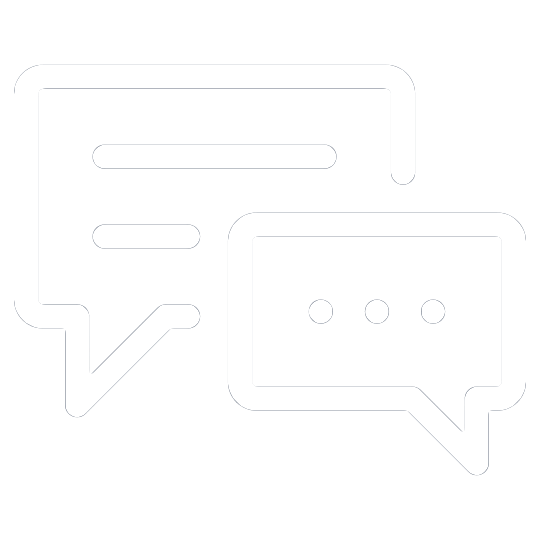Introduction
Welcome to the Pact API! You can use our API as a single messaging API. You can view code examples in the dark area to the right.
This API was designed by way Implement only required. Feel you free to contact with support if you are sure what make sense to append additional methods.
5 easy steps for integration:
- Signup here
- Get your API token in account settings
- Connect WhatsApp or Instagram or anything here
- Setup webhooks using this doc
- Try to send or receive message
Options for using our service
1. Curl
You could use curl or others tools for interact with our service
2. SDK-PHP
You could use our SDK-PHP
Private API V1
Authentication
All requests to Pact API must be authenticated.
There are two options for autentication:
Pact expects for the API key to be included in all API requests to the server in a header that looks like the following:
X-Private-Api-Token: YOUR_API_TOKEN
or as a additional parameter in URI
"API_ENDPOINT_HERE?private_api_token=YOUR_API_TOKEN"
You can get your Pact API key from account settings page.
Examples
# Header
curl -X GET "API_ENDPOINT_HERE"
-H "X-Private-Api-Token: YOUR_API_TOKEN"
# OR use a private_api_token parameter
curl -X GET "API_ENDPOINT_HERE?private_api_token=YOUR_API_TOKEN"
<?php
$token = '<your super secret token>';
$pact = new \Pact\PactClient($token);
Companies
Get All Companies
curl "https://api.pact.im/p1/companies"
-H "X-Private-Api-Token: YOUR_API_TOKEN"
<?php
/**
* This method return list of all user companies
* @link https://pact-im.github.io/api-doc/#companies
*
* @param string $from Next page token geted from last request.
* Not valid or empty token return first page
* @param int $per Number of elements per page. Default: 50
* @param string $sort Change sorting direction. Available values: asc, desc. Default: asc.
* @return Json|null
*/
// Get companies without params
$client->companies->getCompanies();
// Get companies with params
$client->companies->getCompanies($from, $per, $sort)
The above command returns JSON structured like this:
{
"status":"ok",
"data":{
"companies":[
{
"external_id":1,
"name":"COMPANY_NAME",
"phone":null,
"description":null,
"webhook_url":null
}
],
"next_page": "fslkfg2lkdfmlwkmlmw4of94wg34lfkm34lg"
}
}
This endpoint return list of all user companies.
HTTP Request
GET https://api.pact.im/p1/companies
Query Parameters
| Parameter | Required | Validations | Description |
|---|---|---|---|
| from | false | Must be a String not more than 255 symbols | Next page token geted from last request. Not valid or empty token return first page |
| per | false | Must be a number between 1 and 100 | Number of elements per page. Default: 50 |
| sort_direction | false | Must be a String | We sort results by id. Change sorting direction. Avilable values: asc, desc. Default: asc. |
Update company
curl -X PUT "https://api.pact.im/p1/companies/ID"
-H "X-Private-Api-Token: YOUR_API_TOKEN"
-d "name=Test"
<?php
/**
* This method updates specific company attributes
* @link https://pact-im.github.io/api-doc/#get-all-companies
*
* @param int $companyId Id of the company for update
* @param string $name Company name
* @param string $phone Official company phone number of contact person
* @param string $description Company description
* @param string $webhook_url Endpoint for webhooks
* @return Json|null
*/
$client->companies->updateCompany($companyId,
$name,
$phone,
$description,
$webhook_url);
The above command returns JSON structured like this:
{
"status":"updated",
"data":{
"external_id":2
}
}
This endpoint updates specific company attributes.
HTTP Request
PUT https://api.pact.im/p1/companies/<ID>
URL Parameters
| Parameter | Description |
|---|---|
| ID | ID of the company for update |
Query Parameters
| Parameter | Required | Validations | Description |
|---|---|---|---|
| name | false | Must be a String not more than 255 symbols | Company name |
| phone | false | Must be a String | Official company phone number or phone number of contact person |
| description | false | Must be a String | Company description |
| webhook_url | false | Must be a String | Endpoint for webhooks |
| hidden | false | Must be a Boolean | Hide/Show a company in the Pact web interface |
Create new company
curl -X POST "https://api.pact.im/p1/companies"
-H "X-Private-Api-Token: YOUR_API_TOKEN"
-d "name=Test"
<?php
/**
* This method creates a new company for user
* @link https://pact-im.github.io/api-doc/#update-company
*
* @param string $name Company name
* @param string $phone Official company phone number of contact person
* @param string $description Company description
* @param string $webhook_url Endpoint for webhooks
* @return Json|null
*/
$client->companies->createCompany($name,
$phone,
$description,
$webhook_url);
The above command returns JSON structured like this:
{
"status":"created",
"data":{
"external_id":2
}
}
This endpoint creates a new company for user.
HTTP Request
POST https://api.pact.im/p1/companies
Query Parameters
| Parameter | Required | Validations | Description |
|---|---|---|---|
| name | true | Must be a String not more than 255 symbols | Company name |
| phone | false | Must be a String | Official company phone number or phone number of contact person |
| description | false | Must be a String | Company description |
| webhook_url | false | Must be a String | Endpoint in the Internet which can receive webhooks |
Channels
In order to receive and send messages, you need to connect channels. Channels is a source of incoming messages in the system. Channel providers:
- MAX
- Instagram_business
- Telegram
- Telegram Personal
- Viber
- VK
You can also connect required channels via our web interface under the settings page.
Get All channels
curl "https://api.pact.im/p1/companies/COMPANY_ID/channels"
-H "X-Private-Api-Token: YOUR_API_TOKEN"
<?php
/**
* This method returns all the company channels.
* @link https://pact-im.github.io/api-doc/#get-all-channels
*
* @param int $companyId Id of the company
* @param string $from Next page token geted from last request. Not valid or empty token return first page
* @param int $per Number of elements per page. Default: 50
* @param string $sort Change sorting direction (sorting by id). Avilable values: asc, desc. Default: asc.
*/
$client->channels->getChannels($companyId,
$from,
$per,
$sort);
The above command returns JSON structured like this:
{
"status":"ok",
"data":{
"channels":[
{
"external_id":399,
"provider":"whatsapp"
}
],
"next_page": "fslkfg2lkdfmlwkmlmw4of94wg34lfkm34lg"
}
}
This endpoint returns all the company channels.
HTTP Request
GET https://api.pact.im/p1/companies/<COMPANY_ID>/channels
Query Parameters
| Parameter | Required | Validations | Description |
|---|---|---|---|
| from | false | Must be a String not more than 255 symbols | Next page token geted from last request. Not valid or empty token return first page |
| per | false | Must be a number between 1 and 100 | Number of elements per page. Default: 50 |
| sort_direction | false | Must be a String | We sort results by id. Change sorting direction. Avilable values: asc, desc. Default: asc. |
URL Parameters
| Parameter | Description |
|---|---|
| COMPANY_ID | ID of the company |
Create new channel
curl -X POST "https://api.pact.im/p1/companies/COMPANY_ID/channels"
-H "X-Private-Api-Token: YOUR_API_TOKEN"
-d "provider=telegram&token=12345677890"
Create channel:
<?php
/**
* Unified method that can create channel in company.
* @link https://pact-im.github.io/api-doc/#create-new-channel
* @note You can connect only one channel per one company for each provider.
* Contact with support if you want to use more than one channel
*
* @param int $companyId Id of the company
* @param string $provider
* @param array $parameters
*/
// # Create channel unified method
// Note: The array of parameters variables depending on the provider
// You need add required parameters for your particular provider
$parameters = [
'sync_messages_from' => $syncMessagesFrom
// ...
];
$client->channels->createChannelUnified($companyId,
$provider,
$parameters);
Create whatsapp channel:
<?php
/**
* This method create a new channel for WhatsApp
* @link https://pact-im.github.io/api-doc/#create-new-channel
*
* @param int $companyId Id of the company
* @param DateTimeInterface $syncMessagesFrom Only messages created after will be synchronized
* @param bool $doNotMarkAsRead Do not mark chats as read after synchronization
* @return Json|null
*/
$client->channels->createChannelWhatsApp(
$companyId,
$syncMessagesFrom,
$doNotMarkAsRead,
$phone
);
Create instagram business channel:
<?php
/**
* This method create a new channel for InstagramBusiness
* @link https://pact-im.github.io/api-doc/#create-new-channel
*
* @param int $companyId Id of the company
* @param string $private_api_token on our side
* @param string $provider there must be "instagram_business"
* @param hash $data data from Instagram
* @param string $token from Instagram data hash
* @param string $phone user phone
* @return Json|null
*/
$client->channels->createChannelInstagramBusiness(
$companyId,
$private_api_token,
$provider,
$data,
$token
$phone
);
Create facebook/vkontakte/vkontakte_direct/telegram/viber channel
<?php
/**
* This method create a new channel in the company using token.
* @link https://pact-im.github.io/api-doc/#create-new-channel
* @note List of supported channels that can be created by token
* you can see in link above
*
* @param int $companyId Id of the company
* @param string $provider (facebook, viber, vk, ...)
* @param string $token
* @return Json|null
*/
$client->channels->createChannelByToken(
$companyId,
$provider,
$token
);
The above command returns JSON structured like this:
{
"status": "created",
"data": {
"external_id": 1
}
}
This endpoint create a new channel in the company.
HTTP Request
POST https://api.pact.im/p1/companies/<COMPANY_ID>/channels
URL Parameters
| Parameter | Description |
|---|---|
| COMPANY_ID | ID of the company |
Query Parameters
Create max channel (by qr code)
| Parameter | Required | Validations | Description |
|---|---|---|---|
| provider | true | Must be max |
|
| sync_messages_from | false | timestamp | Only messages created after sync_messages_from will be synchronized. Not older than one month. If the parameter is not specified, no messages will be synchronized. |
Create whatsapp channel (by qr code)
| Parameter | Required | Validations | Description |
|---|---|---|---|
| provider | true | Must be whatsapp |
|
| sync_messages_from | false | timestamp | Only messages created after sync_messages_from will be synchronized. Not older than one month. If the parameter is not specified, no messages will be synchronized. |
Create whatsapp channel (by digital code)
| Parameter | Required | Validations | Description |
|---|---|---|---|
| provider | true | Must be whatsapp |
|
| sync_messages_from | false | timestamp | Only messages created after sync_messages_from will be synchronized. Not older than one month. If the parameter is not specified, no messages will be synchronized. |
| phone | true | string | Phone number. Example: ‘7999999999’ |
Create whatsapp business channel (dialog360 by token)
| Parameter | Required | Validations | Description |
|---|---|---|---|
| provider | true | Must be whatsapp_business |
|
| hosting_type | true | Must be a cloud, onpremise |
Hosting platform type |
| token | true | Must be a String | Token for auth. |
| subtype | false | Must be a regular, unlim, no_write_first |
Tarif name |
Create whatsapp business channel (dialog360 by channel_id)
| Parameter | Required | Validations | Description |
|---|---|---|---|
| provider | true | Must be whatsapp_business |
|
| hosting_type | true | Must be a cloud, onpremise |
Hosting platform type |
| dialog360_channel_id | true | Must be a String | channel_id for auth |
| dialog360_client_id | false | Must be a String | client_id for auth |
| account_name | false | Must be a String | Account name for waba profile |
| subtype | false | Must be a regular, unlim, no_write_first |
Tarif name |
Create avito channel
| Parameter | Required | Validations | Description |
|---|---|---|---|
| provider | true | Must be avito |
|
| login | true | Must be a String | avito client_id |
| password | true | Must be a String | avito client secret |
Create instagram business channel
Steps:
- It is necessary to follow the instructions for Facebook until you receive the token.
-
Make a request for
https://graph.facebook.com/v4.0/me?fields=first_name,last_name,picture,name,emailindicating the token.
In the response you will receive information about your user. - Send a request to us
p1/companies/<company_id>/channels.
The request body must contain:- provider: “instagram_business”
- token: “token”
- phone: “+79131112233”
- data: “response body to previous request”
At this stage, a channel was created and information on Instagram business accounts was uploaded.
-
Send a request to
p1/companies/<company_id>/channels/<external_id>/enable_page_instagram?page_id=<page[:id]>&sync_period=<sync_period>.external_id- parameter from previous request
page[:id]- parameter from previous request
sync_period- used to determine what period of messages will be synchronized: day, week, month, all.This is necessary in order to determine which Instagram account to use.
| Parameter | Required | Validations | Description |
|---|---|---|---|
| provider | true | Must be instagram_business |
|
| private_api_token | true | String | User privat token |
| data | true | Hash | Data from Instagram that was transferred to redirect_url |
| phone | true | String | User phone |
| token | true | String | Instagram token |
Create facebook/vkontakte/vkontakte_direct/telegram/viber channel
| Parameter | Required | Validations | Description |
|---|---|---|---|
| provider | true | Must be one of: facebook, vkontakte, vkontakte_direct, telegram, viber |
Shows which provider you want to connect |
| token | true | Must be a String | Token for auth. |
Create telegram personal channel (by qr code)
| Parameter | Required | Validations | Description |
|---|---|---|---|
| provider | true | Must be telegram_personal |
|
| via_qr_code | true | boolean | Must be a ‘true’ |
| sync_messages_from | false | timestamp | Only messages created after sync_messages_from will be synchronized. Not older than one month. If the parameter is not specified, no messages will be synchronized. |
Create telegram personal channel (by digital code)
| Parameter | Required | Validations | Description |
|---|---|---|---|
| provider | true | Must be telegram_personal |
|
| phone | true | Must be a String | Phone number. Example: ‘7999999999’ |
| sync_messages_from | false | timestamp | Only messages created after sync_messages_from will be synchronized. Not older than one month. If the parameter is not specified, no messages will be synchronized. |
Get token for vk group:
- Open “Manage” in selected group
- Open “API usage” (https://vk.com/public
?act=tokens) - Create and copy new token
Update channel
curl -X PUT "https://api.pact.im/p1/companies/COMPANY_ID/channels/ID"
-H "X-Private-Api-Token: YOUR_API_TOKEN"
-d "token=9876543210"
Update channel:
<?php
/**
* This method updates existing channel in the company
* @link https://pact-im.github.io/api-doc/#update-channel
*
* @param int $companyId
* @param int $conversationId
* @param array $parameters
* @return Json|null
*/
// # Update channel unified method
// Note: The array of parameters variables depending on the provider
// You need add required parameters for your particular provider
$parameters = [
'login' => $login,
'password' => $password,
// ...
];
$client->channels->updateChannel(
$companyId,
$conversationId,
$parameters
);
Update instagram channel:
<?php
/**
* This method updates instagramm channel
* @link https://pact-im.github.io/api-doc/#update-channel
*
* @param int $companyId
* @param int $conversationId
* @param string $login Instagram login
* @param string $password Instagram password
* @return Json|null
*/
$client->channels->updateChannelInstagram(
$companyId,
$conversationId,
$login,
$password
);
Update facebook/vkontakte/vkontakte_direct/telegram/viber channel:
<?php
/**
* This method updates channels that using tokens to auth
* @link https://pact-im.github.io/api-doc/#update-channel
* @note List of supported channels that can be created by token
* you can see in link above
*
* @param int $companyId
* @param int $conversationId
* @param string $token
* @return Json|null
*/
$client->channels->updateChannelToken(
$companyId,
$conversationId,
$token
);
The above command returns JSON structured like this:
{
"status":"updated",
"data":{
"external_id":2
}
}
This endpoint updates existing channel in the company.
HTTP Request
PUT https://api.pact.im/p1/companies/<COMPANY_ID>/channels/<ID>
URL Parameters
| Parameter | Description |
|---|---|
| COMPANY_ID | ID of the company |
| ID | ID of the channel |
Query Parameters
For facebook/vkontakte/vkontakte_direct/telegram/viber/instagram_business channels
| Parameter | Required | Validations | Description |
|---|---|---|---|
| token | true | Must be a String | … |
Delete channel
curl -X DELETE "https://api.pact.im/p1/companies/COMPANY_ID/channels/ID"
-H "X-Private-Api-Token: YOUR_API_TOKEN"
Delete channel:
<?php
/**
* Method deletes (disables) the channel
* @link https://pact-im.github.io/api-doc/#delete-channel
*
* @param int $companyId Id of the company
* @param int $channelId Id of the conversation
*/
$client->chanells->deleteChannel($companyId, $channelId);
The above command returns JSON structured like this:
{
"status":"deleted"
}
HTTP Request
DELETE https://api.pact.im/p1/companies/<COMPANY_ID>/channels/<ID>
URL Parameters
| Parameter | Description |
|---|---|
| COMPANY_ID | ID of the company |
| ID | ID of the channel for disable |
How to write first message to Whatsapp Business
curl -X POST "https://api.pact.im/p1/companies/COMPANY_ID/channels/ID/conversations"
-H "X-Private-Api-Token: YOUR_API_TOKEN"
-d "phone=79250000001&template[id]=template_id&template[language_code]=ru&template[parameters][]=имя"
<?php
/**
* Send first message to whatsapp business
* @link https://pact-im.github.io/api-doc/#how-to-write-first-message-to-whatsapp
*
* @param int $companyId Id of the company
* @param int $channelId Id of the conversation
* @param string $phone Phone number
* @param string $message Message text
*/
$template = [
'id' => $templateId,
'language_code' => $templateLanguageCode,
'parameters' => []
];
$client->channels->sendFirstWhatsAppMessage(
$companyId,
$channelId,
$phone,
$template
);
This endpoint provides an ability to create conversation with a client in whatsapp channel. When you execute this request we will add a job for delivery. We will send webhook when the operation is complete or failed.
You can also poll delivery status here: Jobs
HTTP Request
POST https://api.pact.im/p1/companies/<COMPANY_ID>/channels/<ID>/conversations
URL Parameters
| Parameter | Description |
|---|---|
| COMPANY_ID | ID of the company |
| ID | ID of the channel |
Query Parameters
| Parameter | Required | Validations | Description |
|---|---|---|---|
| phone | true | Must be in format 79250000001 |
Contact phone number |
| message | false | Must be String | Message text. For regular Whatsapp channel only |
| template | false | Must be Object | Template data. For Whatsapp Business channel only |
Whatsapp Business Template Parameters
| Parameter | Required | Validations | Description |
|---|---|---|---|
| id | true | Must be String | ID of registered template |
| language_code | true | Must be String | Language code of registered template ('en', 'ru', etc) |
| parameters | true | Must be Array | Template substitution parameters |
Request code (whatsapp)
Request code:
curl -X POST "https://api.pact.im/p1/companies/COMPANY_ID/channels/ID/request_code"
-H "X-Private-Api-Token: YOUR_API_TOKEN"
-d "provider=whatsapp"
<?php
/**
* @link https://pact-im.github.io/api-doc/#request-code-whatsapp
*
* @param int $companyId Id of the compnay
* @param int $channelId Id of the channel
* @param array $parameters
* @return Json|null
*/
$parameters = [
'provider' => 'whatsapp'
];
$client->channels->requestChannelCode(
$companyId,
$channelId,
$parameters
);
The above command returns JSON structured like this:
{
"sessionId": "1426",
"code": "ZHHJ-KQSP",
"ttl": "160s"
}
In the WhatsApp mobile application, you will receive a notification asking you to insert an authorization code. Enter the value “code” there
HTTP Request
POST https://api.pact.im/p1/companies/<COMPANY_ID>/channels/<ID>/request_code
URL Parameters
| Parameter | Description |
|---|---|
| COMPANY_ID | ID of the company |
| ID | ID of the channel |
| provider |
Query Parameters
Request challenge code
| Parameter | Required | Validations | Description |
|---|---|---|---|
| provider | true | Must be whatsapp |
Request code (telegram personal)
Request code:
curl -X POST "https://api.pact.im/p1/companies/COMPANY_ID/channels/ID/request_code"
-H "X-Private-Api-Token: YOUR_API_TOKEN"
-d "provider=telegram_personal"
<?php
/**
* @link https://pact-im.github.io/api-doc/#request-code-telegram-personal
*
* @param int $companyId Id of the compnay
* @param int $channelId Id of the channel
* @param array $parameters
* @return Json|null
*/
$parameters = [
'provider' => 'telegram_personal'
];
$client->channels->requestChannelCode(
$companyId,
$channelId,
$parameters
);
The above command returns JSON structured like this:
{
"code_length": 6,
"code_type": "app",
"expires_in": 60,
"next_type": "app",
"session_id": 1337,
"status": "ok"
}
This endpoint request code for telegram personal
HTTP Request
POST https://api.pact.im/p1/companies/<COMPANY_ID>/channels/<ID>/request_code
URL Parameters
| Parameter | Description |
|---|---|
| COMPANY_ID | ID of the company |
| ID | ID of the channel |
Query Parameters
Request challenge code
| Parameter | Required | Validations | Description |
|---|---|---|---|
| provider | true | Must be telegram_personal |
Confirm code (telegram personal)
Confirmation type is code
curl -X POST "https://api.pact.im/p1/companies/COMPANY_ID/channels/ID/confirm"
-H "X-Private-Api-Token: YOUR_API_TOKEN"
-d "provider=telegram_personal&confirmation_type=code&code=2567"
<?php
/**
* @link https://pact-im.github.io/api-doc/#confirm-code-telegram-personal
*
* @param int $companyId Id of the compnay
* @param int $channelId Id of the channel
* @param array $parameters
* @return Json|null
*/
$parameters = [
'provider' => 'telegram_personal',
'confirmation_type' => 'code',
'code' => 2567
];
$client->channels->confirmChannelCode(
$companyId,
$channelId,
$parameters
);
Successful response:
{
"result": "ok",
"state": "enabled"
}
Confirmirmation type is password
curl -X POST "https://api.pact.im/p1/companies/COMPANY_ID/channels/ID/confirm"
-H "X-Private-Api-Token: YOUR_API_TOKEN"
-d "provider=telegram_personal&confirmation_type=password&password=123456"
<?php
/**
* @link https://pact-im.github.io/api-doc/#confirm-code-telegram-personal
*
* @param int $companyId Id of the compnay
* @param int $channelId Id of the channel
* @param array $parameters
* @return Json|null
*/
$parameters = [
'provider' => 'telegram_personal',
'confirmation_type' => 'password',
'password' => 'qwerty123'
];
$client->channels->confirmChannelCode(
$companyId,
$channelId,
$parameters
);
The above command returns JSON structured like this:
{
"result": "ok",
"state": "enabled"
}
This endpoint confirm telegram personal channel with two types: code, password
HTTP Request
POST https://api.pact.im/p1/companies/<COMPANY_ID>/channels/<ID>/confirm
URL Parameters
| Parameter | Description |
|---|---|
| COMPANY_ID | ID of the company |
| ID | ID of the channel |
Query Parameters
Confirmation type is code
| Parameter | Required | Validations | Description |
|---|---|---|---|
| provider | true | Must be telegram_personal |
|
| confirmation_type | true | Must be code |
|
| code | true | Must be a Number | Example: 1234 |
Confirmation type is password
| Parameter | Required | Validations | Description |
|---|---|---|---|
| provider | true | Must be telegram_personal |
|
| confirmation_type | true | Must be password |
|
| password | true | Must be a String | Example: qwerty123 |
Request code (instagram only)
Request challenge code:
curl -X POST "https://api.pact.im/p1/companies/COMPANY_ID/channels/ID/request_code"
-H "X-Private-Api-Token: YOUR_API_TOKEN"
-d "provider=instagram&challenge_variant=0"
<?php
/**
* @link https://pact-im.github.io/api-doc/#request-code-instagram-only
*
* @param int $companyId Id of the compnay
* @param int $channelId Id of the channel
* @param array $parameters
* @return Json|null
*/
$parameters = [
'challenge_variant' => $challengeVariant
];
$client->channels->requestChannelCode(
$companyId,
$channelId,
$parameters
);
The above command returns JSON structured like this:
{
"result": "ok"
}
Request two factor authentication code:
curl -X POST "https://api.pact.im/p1/companies/COMPANY_ID/channels/ID/request_code"
-H "X-Private-Api-Token: YOUR_API_TOKEN"
-d "provider=instagram&challenge_type=two_factor"
<?php
/**
* @link https://pact-im.github.io/api-doc/#request-code-instagram-only
*
* @param int $companyId Id of the compnay
* @param int $channelId Id of the channel
* @param array $parameters
* @return Json|null
*/
$parameters = [
'challenge_type' => $challengeType
];
$client->channels->requestChannelCode(
$companyId,
$channelId,
$parameters
);
The above command returns JSON structured like this:
{
"result": "ok"
}
This endpoint request challenge or two factor authentication code.
HTTP Request
POST https://api.pact.im/p1/companies/<COMPANY_ID>/channels/<ID>/request_code
URL Parameters
| Parameter | Description |
|---|---|
| COMPANY_ID | ID of the company |
| ID | ID of the channel |
Query Parameters
Request challenge code
| Parameter | Required | Validations | Description |
|---|---|---|---|
| provider | true | Must be instagram |
|
| challenge_variant | true |
Request two factor SMS authentication code
| Parameter | Required | Validations | Description |
|---|---|---|---|
| provider | true | Must be instagram |
|
| challenge_type | true | Must be two_factor |
Confirm code (instagram only)
Confirm challenge code:
curl -X POST "https://api.pact.im/p1/companies/COMPANY_ID/channels/ID/confirm"
-H "X-Private-Api-Token: YOUR_API_TOKEN"
-d "provider=instagram&confirmation_code=123456"
<?php
/**
* @link https://pact-im.github.io/api-doc/#confirm-code-instagram-only
*
* @param int $companyId Id of the compnay
* @param int $channelId Id of the channel
* @param array $parameters
* @return Json|null
*/
$parameters = [
'confirmation_code' => $confirmationCode
];
$client->channels->confirmChannelCode(
$companyId,
$channelId,
$parameters
);
The above command returns JSON structured like this.
Successful response:
{
"result": "ok"
}
Two factor authentication required:
{
"result": "ok",
"data": {
"two_factor_requires": true,
"details": [
{ "value": 1, "key": "sms" },
{ "value": 2, "key": "recovery_code" },
{ "value": 3, "key": "totp" }
]
}
}
Challenge required:
{
"result": "ok",
"data": {
"confirmation_requires": true,
"details": [
{ "value" => 1, "label" => "e*******e@example.org" },
{ "value" => 0, "label" => "+0 *** ***-**-00" }
]
}
}
Confirm two factor authentication code:
curl -X POST "https://api.pact.im/p1/companies/COMPANY_ID/channels/ID/confirm"
-H "X-Private-Api-Token: YOUR_API_TOKEN"
-d "provider=instagram&confirmation_type=two_factor&confirmation_variant=3&confirmation_code=123456"
<?php
/**
* @link https://pact-im.github.io/api-doc/#confirm-code-instagram-only
*
* @param int $companyId Id of the compnay
* @param int $channelId Id of the channel
* @param array $parameters
* @return Json|null
*/
$parameters = [
'confirmation_type' => $confirmationType,
'confirmation_variant' => $confirmationVariant,
'confirmation_code' => $confirmationCode
];
$client->channels->confirmChannelCode(
$companyId,
$channelId,
$parameters
);
The above command returns JSON structured like this:
{
"result": "ok"
}
This endpoint submit challenge or two factor authentication code.
HTTP Request
POST https://api.pact.im/p1/companies/<COMPANY_ID>/channels/<ID>/confirm
URL Parameters
| Parameter | Description |
|---|---|
| COMPANY_ID | ID of the company |
| ID | ID of the channel |
Query Parameters
challenge code
| Parameter | Required | Validations | Description |
|---|---|---|---|
| provider | true | Must be instagram |
|
| confirmation_code | true | Must be a String |
two factor authentication code
| Parameter | Required | Validations | Description |
|---|---|---|---|
| provider | true | Must be instagram |
|
| confirmation_type | true | Must be two_factor |
|
| confirmation_variant | true | Must be a Integer | Variant from request code response (data->details->value). Typicaly 1, 2 or 3. |
| confirmation_code | true | Must be a String |
Conversations
Conversation represents dialogue between you and the client. Currently only 1-1 conversations are supported. Each conversation has many messages.
Update note for conversation
curl -X PUT "https://api.pact.im/p1/companies/COMPANY_ID/conversations/<ID>/note"
-H "X-Private-Api-Token: YOUR_API_TOKEN"
-d "note=your+note"
The above command returns JSON structured like this:
{
"status":"updated"
}
This endpoint update note of conversation in the company.
HTTP Request
PUT https://api.pact.im/p1/companies/<COMPANY_ID>/conversations/<ID>/note
URL Parameters
| Parameter | Description |
|---|---|
| COMPANY_ID | ID of the company |
| CONVERSATION_ID | ID of the conversation |
Body Parameters
| Parameter | Required | Validations | Description |
|---|---|---|---|
| note | true | Must be String | Note text |
Update assignee for conversation
curl -X PUT "https://api.pact.im/p1/companies/COMPANY_ID/conversations/<ID>/assign"
-H "X-Private-Api-Token: YOUR_API_TOKEN"
-d "assignee_id=42"
<?php
/**
* Update assignee for conversation
* This endpoint update assignee of conversation in the company using whatsapp channel
* @link https://pact-im.github.io/api-doc/#update-assignee-for-conversation
*
* @param int id of company
* @param int id of conversation
* @param int id of user
* @return Json|null
*/
$client->conversations->updateAssignee(
$companyId,
$conversationId,
$assigneeId
);
The above command returns JSON structured like this:
{
"status":"ok",
"data":{
"conversation":{
"external_id":1,
}
}
}
This endpoint update assignee the pact user to the conversation in the company.
HTTP Request
PUT https://api.pact.im/p1/companies/<COMPANY_ID>/conversations/<ID>/assign
URL Parameters
| Parameter | Description |
|---|---|
| COMPANY_ID | ID of the company |
| ID | ID of the conversation |
Query Parameters
| Parameter | Required | Validations | Description |
|---|---|---|---|
| assignee_id | false | Must be an integer | User id |
Toggle bitrix block openlines
curl -X PUT "https://api.pact.im/p1/companies/COMPANY_ID/conversations/<ID>/toggle_bitrix_block_openlines"
-H "X-Private-Api-Token: YOUR_API_TOKEN"
-d "enabled=true"
The above command returns JSON structured like this:
{
"status": "ok",
"data": {
"conversation": {
"external_id": 91,
"name": "Mikhail Tabunov",
"channel_id": null,
"channel_type": "whatsapp",
"created_at": "2021-12-09T06:08:50.106Z",
"created_at_timestamp": 1639030130,
"avatar": "https://api.pact.im/avatars/original/missing.png",
"sender_external_id": "79770000011",
"meta": {},
"last_message_at": 1639030130,
"last_income_message_at": 0,
"bitrix_block_openlines": true
}
}
}
This endpoint toggle bitrix_block_openlines param to the conversation in the company.
HTTP Request
PUT https://api.pact.im/p1/companies/<COMPANY_ID>/conversations/<ID>/toggle_bitrix_block_openlines
URL Parameters
| Parameter | Description |
|---|---|
| COMPANY_ID | ID of the company |
| ID | ID of the conversation |
Query Parameters
| Parameter | Required | Validations | Description |
|---|---|---|---|
| enabled | false | Must be a boolean | Enabled status |
Webhooks
Webhooks is a way to notify you about new messages or other events in our system. It’s mandatory to use webhooks for 99% integrations with our API.
Endpoint with webhook_url must response with http status code 200 if endpoint received webhook.
Webhook could be repeated up to 10 times within 60 sec delay if response status code is not equal 200. After 10 retries webhook will be dropped and nevery delivered.
New conversation
The above command returns JSON structured like this:
{
"type":"conversation",
"event":"new",
"data":{
"external_id":1,
"name":"Sender Name",
"avatar_url": "https://cdn.pact.im/conversations/avatars/000/000/000/original/open-uri00000000-00000-0p0igg0?0000000000",
"channel_id":1,
"channel_type":"whatsapp",
"created_at":"2017-11-11 12:45:53 UTC",
"created_at_timestamp":1603118584,
"last_message_at":null,
"last_income_message_at":null,
"sender_external_id":"79250000001"
}
}
When
- Client sends new message first time.
- You sent message to new client. Message was delivered, conversation was created.
Update conversation
The above command returns JSON structured like this:
{
"type":"conversation",
"event":"update",
"data":{
"external_id":1,
"name":"Sender Name",
"avatar_url": "https://cdn.pact.im/conversations/avatars/000/000/000/original/open-uri00000000-00000-0p0igg0?0000000000",
"channel_id":1,
"channel_type":"whatsapp",
"created_at":"2017-11-11 12:45:53 UTC",
"created_at_timestamp":1603118584,
"last_message_at":null,
"last_income_message_at":null,
"sender_external_id":"79250000001"
}
}
When
- When conversation with such an sender_external_id already exists and new data is received the sender_name and sender_avatar_url.
New message
The above command returns JSON structured like this:
{
"type":"message",
"event":"new",
"data":{
"external_id":1,
"external_public_id":1,
"channel_id":1,
"channel_type":"whatsapp",
"channel":{
"id": 1,
"type": "whatsapp"
},
"conversation_id":1,
"message":"Message body",
"location": {},
"income":true,
"created_at":"2017-11-11 12:45:53 UTC",
"created_at_timestamp":1603118584,
"ack":1,
"attachments":[],
"job_id":1
}
}
When
- Client sent new message.
- You sent message to client.
Message delivery/read status
The above command returns JSON structured like this:
{
"type": "message",
"event": "ack",
"data": {
"external_id": 1,
"channel": {
"id": 1,
"type": "whatsapp"
},
"conversation_id": 1,
"ack": 3
}
}
When
- Message was delivered
- Message was read
Possible statuses:
-1: Message is inpreparing to deliverstate- ` 0
: Message is indelivering` state - ` 1` : Message was sent
- ` 2` : Message was delivered
- ` 3` : Message was read
If message in a -1 state - message may not be delivered. You must to care about message delivering by yourself.
Delivery job executed
The above command returns JSON structured like this:
{
"type":"job",
"event":"executed",
"data":{
"id":1,
"result":"DELIVERED",
"message_id":1,
"date":1510404738
}
}
When
- You sent message in async mode. Delivery job was executed and delivery result is known.
Possible results:
DELIVEREDNOT DELIVERED
If message is NOT DELIVERED we append reason filed with reason information.
Whatsapp: new QR-code
The above command returns JSON structured like this:
{
"type":"qr_code",
"event":"new",
"company_id":1,
"channel_id":1,
"data":"BASE64 QR-CODE image string"
}
When
- You are connecting
whatsappchannel in your company - User logged out in WhatsApp app
Whatsapp: channel connected sucessfuly
The above command returns JSON structured like this:
{
"type":"system",
"severity":"information",
"data":{
"message":"authorized",
"date":"2017-11-11 12:45:53 UTC",
"date_timestamp":1603118584,
"timestamp":1603119138,
"details":{
"entity":"channel",
"entity_id":1
}
}
}
When
QR-code was scanned successfuly
Whatsapp: phone offline
The above command returns JSON structured like this:
{
"type":"system",
"severity":"critical",
"data":{
"message":"phone offline",
"date":"2017-11-11 12:45:53 UTC",
"date_timestamp":1603118584,
"timestamp":1603119138,
"details":{
"entity":"channel",
"entity_id":1
}
}
}
When
Device with WhatsApp application is unreachable. We can’t work with whatsapp while phone is offline.
Whatsapp: phone online
The above command returns JSON structured like this:
{
"type":"system",
"severity":"critical",
"data":{
"message":"phone online",
"date":"2017-11-11 12:45:53 UTC",
"date_timestamp":1603118584,
"timestamp":1603119138,
"details":{
"entity":"channel",
"entity_id":1
}
}
}
When
Device with WhatsApp application is reachable again.
Whatsapp: channel not available
The above command returns JSON structured like this:
{
"type":"system",
"severity":"critical",
"data":{
"message":"unavailable",
"date":"2017-11-11 12:45:53 UTC",
"date_timestamp":1603118584,
"timestamp":1603119138,
"details":{
"entity":"channel",
"entity_id":1
}
}
}
When
Someone started session at web.whatsapp.com or user similar integration. We can’t work with whatsapp while Whatsapp WEB is open.
Whatsapp: channel disabled
The above command returns JSON structured like this:
{
"type":"system",
"severity":"critical",
"data":{
"message":"disabled",
"date":"2017-11-11 12:45:53 UTC",
"date_timestamp":1603118584,
"timestamp":1603119138,
"details":{
"entity":"channel",
"entity_id":1
}
}
}
When
By some reason whatsapp session is not alive anymore (for example, user exited on the device or whatsapp expired session)
Whatsapp: trying to resume channel work
The above command returns JSON structured like this:
{
"type":"system",
"severity":"critical",
"data":{
"message":"trying_resume_work",
"date":"2017-11-11 12:45:53 UTC",
"date_timestamp":1603118584,
"timestamp":1603119138,
"details":{
"entity":"channel",
"entity_id":1
}
}
}
When
We’re trying to resume work after previous conflict state
Whatsapp: synchronization completed
The above command returns JSON structured like this:
{
"type":"system",
"severity":"critical",
"data":{
"message":"synchronized",
"date":"2017-11-11 12:45:53 UTC",
"date_timestamp":1603118584,
"timestamp":1603119138,
"details":{
"entity":"channel",
"entity_id":1
}
}
}
When
- Whatsapp channel was connected and syncronisation was completed
- Syncronisation after work resume
Instagram: changed state to disabled
The above command returns JSON structured like this:
{
"type":"system",
"severity":"information",
"data":{
"message":"IG was set DISABLED",
"date":"2017-11-11 12:45:53 UTC",
"date_timestamp":1603118584,
"details":{
"entity":"channel",
"entity_id":1
}
}
}
When
- Service message successfully delivered
- Service message delivery failed
Group chats: new conversation
The above command returns JSON structured like this:
{
"type": "group_conversation",
"event": "new",
"data":{
"name": "Group name",
"avatar_url": null,
"channel_id": 1,
"created_at": "2023-04-28T12:34:01.937Z",
"external_id": 1,
"channel_type": "whatsapp",
"last_message_at": null,
"sender_external_id": "120363148147828952",
"created_at_timestamp": 1682685241,
"last_income_message_at": null
}
}
When
- Group chat member sends new message first time.
- You send a message to a group chat. Message was delivered, conversation was created.
Group chats: new group message
The above command returns JSON structured like this:
{
"type": "group_message",
"event": "new",
"data": {
"ack": 0,
"income": true,
"channel": {
"id": 1,
"type": "whatsapp"
},
"message": "Message body",
"location": null,
"channel_id": 1,
"created_at": "2023-04-05T12:00:52.000Z",
"attachments": [],
"external_id": 1,
"channel_type": "whatsapp",
"conversation_id": 1,
"external_public_id": "79000000000",
"created_at_timestamp": 1680696052,
"external_created_at_timestamp": 1680696052
}
}
When
- Group chat member sent new message.
- You send a message to a group chat.
Group chats: message delivery/read status
The above command returns JSON structured like this:
{
"type": "group_message",
"event": "ack",
"data": {
"channel": {
"id": 65706,
"type": "whatsapp"
},
"timestamp": 1682658436,
"external_id": 1,
"participant": "79000000000",
"conversation_id": 1,
"external_public_id": null,
"ack": 3
}
}
When
- Message was delivered
- Message was read
Possible statuses:
- ` 0
: Message is indelivering` state - ` 1` : Message was sent
- ` 2` : Message was delivered
- ` 3` : Message was read
Group chats: new active member
The above command returns JSON structured like this:
{
"type": "group_conversation_contact",
"event": "new",
"data": {
"contact": {
"external_public_id": "79000000000"
},
"channel_id": 65706,
"channel_type": "whatsapp",
"date_timestamp": 1682652148,
"conversation_id": 1
}
}
When
- Group chat member sent new message first time.
Private API V2
Authentication V1
curl -X POST "https://api.pact.im/api/p2/some_endpoint" \
--header "Content-Type: application/json" \
--data '{
"private_api_token": "YOUR_API_TOKEN",
"another_parameter": "value"
}'
curl -X POST "https://api.pact.im/api/p2/some_endpoint" \
--header "Content-Type: application/json" \
--header 'X-Private-Api-Token: YOUR_API_TOKEN' \
--data '{
"another_parameter": "value"
}'
curl -X POST "https://api.pact.im/api/p2/some_endpoint?private_api_token=<YOUR_API_TOKEN>" \
--header "Content-Type: application/json" \
--data '{
"another_parameter": "value"
}'
Example of auth error:
{
"errors": [
{
"status": 401,
"code": "unauthorized",
"title": "Unauthorized",
"detail": "No token provided"
}
]
}
To facilitate a smooth transition, we have decided to temporarily keep the old authentication method and label it as V1
For V1 authentication, a private api token will be used as before. Use it for all requests. You can use one of these variants you like:
- pass
private_api_tokenparam in json payload - pass
X-Private-Api-Tokenparam in headers - pass
private_api_tokenas url param
See examples on the right side –>
Authentication V2
curl -X GET "API_ENDPOINT_HERE" \
--header "X-Api-Token: YOUR_AUTHENTICATION_TOKEN"
All requests to Pact API must be authenticated.
Pact expects for an authentication token to be included in all API requests to the server in a header that looks like the following:
X-Api-Token: YOUR_AUTHENTICATION_TOKEN
Here are steps to receive your Authentication Token
- Set
webhook_urlin your user settings athttps://msg.pact.im/account - To receive security code on your
webhook_urlsend request
POST https://api.pact.im/api/verification?locale=ru&source=private_api_v2&phone=YOUR_PHONE
- To receive Authentication Token and Refresh token send
POST https://api.pact.im/api/sign_in?phone=YOUR_PHONE&code=SECURITY_CODE
Authentication Token in Authentication-Token header and Refresh Token in Refresh-Token header (lifespan is 1 hour / 30 days respectivly). Refresh Token is one use only.
To receive new pair of tokens send with a header that looks like this
X-Api-Refresh-Token: Refresh Token
POST https://api.pact.im/api/refresh_token
Messages
With the help of what is described in this section you can:
- Get messages of the conversation
- Get concrete message of the conversation
- Send message to existing conversation
- Write first message (when there is no conversation)
curl -X GET 'https://api.pact.im/api/p2/conversations/CONVERSATION_ID/messages' \
--header 'Content-Type: application/json' \
--data '{
"private_api_token": YOUR_API_TOKEN,
"company_id": COMPANY_ID,
"page": 1
}'
The above command returns JSON structured like this:
{
"messages": [
{
"id": 13224,
"external_id": "b91c9b99-7c24-40a7-8b52-1d80b5b3e158",
"company_id": 52204,
"conversation_id": 18642850,
"contact_id": 549645235,
"replied_to_id": null,
"created_at": "2024-11-12T06:28:10.907Z",
"external_created_at": "2024-11-12T06:28:10.000Z",
"income": false,
"status": "read",
"message": null,
"reactions": [],
"details": null,
"attachments": [
{
"id": 53431944,
"message_id": 13224,
"file_name": "p4ct-br0ws3r-v01ce-r3c0rd.ogg",
"mime_type": "audio/ogg",
"size": 39185,
"attachment_url": "https://cdn.pact.im/uploads/storage/attachment/file/a1dd41f80c3ae85beb355a38ea3f5b53.ogg",
"push_to_talk": true
}
]
}
],
"meta": {
"page": 1,
"entries_count": 1,
"per_page": 150
}
}
Get Conversation Messages
Returns paginated messages of the conversation sorted by external_created_at field
By default, 150 messages will be returned per page
Read more about pagination
HTTP Request
GET https://api.pact.im/api/p2/conversations/<CONVERSATION_ID>/messages
URL Parameters
| Parameter | Description |
|---|---|
| CONVERSATION_ID | ID of the conversation |
Query Parameters
| Parameter | Required | Validations | Description |
|---|---|---|---|
| private_api_token | true | Must be a string | YOUR_API_TOKEN |
| company_id | true | Must be an integer | ID of the company |
| page | false | Must be an integer | Number of page. Returns first page if it is not provided |
| per_page | false | Must be an integer | Amount of entries per page will be return (150 by default) |
Response Parameters
Message object
- id (Integer) - ID
- external_id (String) - External message ID from provider (it uses for message replies)
- company_id (Integer) - ID of the company
- conversation_id (Integer) - ID of the conversation
- contact_id (Integer) - ID of the message contact
- replied_to_id (String) - External ID of the message to which this message is a reply
- created_at (Time) - Time we created this message in our db
- external_created_at (Time) - Time from provider (as a rule, the time of direct sending of the message)
- income (Boolean) – Whether message is income or outgoing
- status (String) - Status of the message (can be
created,sent,delivered,read,error) - message (String) – Message body
- reactions (Array) – Message reactions
- details (Object) - Data containing reason why message was not delivered (if it is)
- attachments (Array) – Array of message attachment objects (if it has)
- delivery (Boolean) - Indicates whether this message was sent using the bulk mail feature or not.
curl -X GET 'https://api.pact.im/api/p2/conversations/CONVERSATION_ID/messages/MESSAGE_ID' \
--header 'Content-Type: application/json' \
--data '{
"private_api_token": YOUR_API_TOKEN,
"company_id": COMPANY_ID
}'
The above command returns JSON structured like this:
{
"message": {
"id": 1134326991,
"external_id": "34577",
"company_id": 86605,
"conversation_id": 209752626,
"contact_id": 1583160940,
"replied_to_id": null,
"created_at": "2025-02-05T09:01:48.514Z",
"external_created_at": "2025-02-05T09:01:47.000Z",
"income": true,
"status": "created",
"message": "",
"reactions": [],
"details": null,
"attachments": []
}
}
Get Conversation Message
Returns message of the conversation by id
HTTP Request
GET https://api.pact.im/api/p2/conversations/<CONVERSATION_ID>/messages/<MESSAGE_ID>
URL Parameters
| Parameter | Description |
|---|---|
| CONVERSATION_ID | ID of the conversation |
Query Parameters
| Parameter | Required | Validations | Description |
|---|---|---|---|
| private_api_token | true | Must be a string | YOUR_API_TOKEN |
| company_id | true | Must be an integer | ID of the company |
Response Parameters
curl -X POST 'https://api.pact.im/api/p2/conversations/CONVERSATION_ID/messages' \
--header 'Content-Type: application/json' \
--data '{
"private_api_token": "YOUR_API_TOKEN",
"company_id": COMPANY_ID,
"text": "test",
"attachment_ids": ["ID_attachment"]
"replied_to_id": EXTERNAL_MESSAGE_ID_FROM_PROVIDER
}'
curl -X POST 'https://api.pact.im/api/p2/conversations/CONVERSATION_ID/messages' \
--header 'Content-Type: application/json' \
--data '{
"private_api_token": "YOUR_API_TOKEN",
"company_id": COMPANY_ID,
"text": "test"
}'
The above command returns JSON structured like this:
{
"message": {
"id": 123,
"external_id": null,
"company_id": 838111,
"conversation_id": 2073572213,
"contact_id": 1582597339,
"replied_to_id": "AC36714A437FAE372F0CC3CC21330F336",
"created_at": "2025-12-09T13:40:23.716Z",
"external_created_at": "2025-12-09T13:40:23.000Z",
"income": false,
"status": "sent",
"message": "Hello World!",
"reactions": [],
"details": null,
"delivery": false,
"deleted": false,
"attachments": [
{
"id": 315200264,
"message_id": 1414933437,
"file_name": "image_processing20241227-195666-pny0n6.jpeg",
"mime_type": "image/jpeg",
"size": 25436,
"attachment_url": "https://cdn.pact.im/storage/attachment/file/53cbacc1433e4396889a0e53eb8f102fab.jpeg",
"preview_url": "https://cdn.pact.im/storage/attachment/file/small-11191138a56305df28e13d71cc57071113.jpeg",
"aspect_ratio": null,
"data": {}
}
]
}
}
Send Message To Existing Conversation
Allows to send message to existing conversation
HTTP Request
POST https://api.pact.im/api/p2/conversations/<CONVERSATION_ID>/messages
URL Parameters
| Parameter | Description |
|---|---|
| CONVERSATION_ID | ID of the conversation |
Body Parameters (Json)
| Parameter | Required | Validations | Description |
|---|---|---|---|
| private_api_token | true | Must be a string | YOUR_API_TOKEN |
| company_id | true | Must be an integer | ID of the company |
| text | false | Must be a string | Text of the message |
| attachment_ids | false | Must be an array of integers | ID of the attachments. One message can contain only one array with one ID. To send multiple attachments, you must send multiple requests with different IDs. |
| replied_to_id | false | Must be a string | External ID of the message to which this message is a reply |
| send_to_crm | false | boolean | Sync initializing message to CRM integrations. Default: true |
Response Parameters
curl -X POST 'https://api.pact.im/api/p2/messages' \
--header 'Content-Type: application/json' \
--data '{
"private_api_token": YOUR_API_TOKEN,
"company_id": COMPANY_ID,
"text": "test"
}'
The above command returns JSON structured like this:
{
"message": {
"id": 239,
"external_id": null,
"company_id": 52204,
"conversation_id": 18642824,
"contact_id": 3,
"replied_to_id": null,
"created_at": "2025-02-13T14:07:51.582Z",
"external_created_at": "2025-02-13T14:07:51.000Z",
"income": false,
"status": "sent",
"message": null,
"reactions": [],
"details": null,
"attachments": [
{
"id": 5,
"message_id": 239,
"file_name": "5287346531311154701.png",
"mime_type": "image/jpeg",
"size": 65030,
"attachment_url": "https://cdn.pact.im/uploads/storage/attachment/file/a845515c570e285e2ae22d9d493e3abc.png",
"preview_url": "https://cdn.pact.im/uploads/storage/attachment/file/small-3a46073e438fa82c6c04fd2ff3e1cfef.png",
"aspect_ratio": 0.46,
"data": {
"width": 591,
"height": 1280
}
}
]
}
}
Write First Message
Allows to send message when no conversation with this recipient exists
Only these providers available at this moment: max, whatsapp, telegram_personal, whatsapp_business, vkontakte_direct
HTTP Request
POST https://api.pact.im/api/p2/messages
Body Parameters (Json)
| Parameter | Required | Validations | Description |
|---|---|---|---|
| private_api_token | true | Must be a string | YOUR_API_TOKEN |
| company_id | true | Must be an integer | ID of the company |
| provider | true | Must be a string and one of: max, whatsapp, telegram_personal, whatsapp_business, vkontakte_direct | Provider |
| phone | false | Must be a string | Recipient phone |
| nickname | false | Must be a string | Recipient nickname (for telegram_personal) |
| vkontakte_id | false | Must be a string | Recipient id vkontakte (Mutually exclusive with vkontakte_domain) |
| vkontakte_domain | false | Must be a string | Recipient domain vkontakte (for Mutually exclusive with vkontakte_id) |
| text | false | Must be a string | Text of the message |
| attachment_ids | false | Must be an array of integers | ID of the attachments. One message can contain only one array with one ID. To send multiple attachments, you must send multiple requests with different IDs. |
| waba_id | false | Must be a string | WhatsappBusiness template ID |
| substitutions | false | Must be an array of strings | WhatsappBusiness template substitutions (if template has them) |
| send_to_crm | false | boolean | Sync initializing message to CRM integrations. Default: true |
You should use waba_id if you want to write first with whatsapp_business provider. More about waba templates
Response Parameters
Delete Message
Allows you to delete messages
Only these providers available at this moment:
HTTP Request
DELETE https://api.pact.im/api/p2/conversations/CONVERSATION_ID/messages
Body Parameters (Json)
| Parameter | Required | Validations | Description |
|---|---|---|---|
| message_ids | true | Must be an array of integers | Message IDs to be deleted. The maximum array size is 100 elements. |
| company_id | true | Must be an integer | ID of the company |
Response Parameters
Attachments
Upload Attachments
# "Content-Type: multipart/form-data" - if parameter "file"
# "Content-Type: application/json" - if parameter "file_url"
curl -X POST 'https://api.pact.im/api/p2/attachments/' \
--header 'Content-Type: multipart/form-data' \
--form 'file=@"spec/fixtures/files/1.jpg"' \
--form 'private_api_token=YOUR_API_TOKEN' \
--form 'company_id=COMPANY_ID' \
--form 'metadata[data][width]="1024"' \
--form 'metadata[data][height]="1280"'
The above command returns JSON structured like this:
"attachment": {
"id": 53439177,
"message_id": null,
"file_name": "1.jpg",
"mime_type": "image/jpg",
"size": 812089,
"attachment_url": "The path to the file",
"preview_url": "The path to the file",
"aspect_ratio": 0.8,
"data": {
"width": 1024,
"height": 1280
}
}
This endpoint creates an attachment which can be sent in message.
HTTP Request
POST https://api.pact.im/api/p2/attachments/
Body Parameters (Json)
| Parameter | Required | Validations | Description |
|---|---|---|---|
| private_api_token | true | Must be a string | YOUR_API_TOKEN |
| company_id | true | Must be an integer | ID of the company |
| file | false | Must be a File. Mutually exclusive with file_url |
Attachment file |
| file_url | false | Must be a url (http or https). mutually exclusive with file |
Attachment file url |
| metadata | false | Must be an object | An object that can contain parameters: push_to_talk and data |
Metadata objects:
| Parameter | Required | Validations | Description |
|---|---|---|---|
| push_to_talk | false | Boolean | To send audio files as voice messages |
| data | false | Must be an object | Image only, which may contain parameters: height and width. Responsible for the height and width of the image. |
Response Parameters
Attachment object
- id (Integer) - ID
- message_id (Integer) - ID of the message
- file_name (String) - Original file name
- mime_type (String) - Mime type (
audio/oggfor ex.) - size (Integer) - File size in bytes
- attachment_url (String) - Url of the file
- preview_url (String) - Url of the image preview (if it is image)
- aspect_ratio (Float) - Aspect ratio (if it is image)
- data (Object) - width and height (if it is image)
- push_to_talk (Boolean) - Voice or just audio file (if it is audio)
Meta object. More info in the paragraph about pagination
Conversations
With the help of what is described in this section you can:
curl -X GET 'https://api.pact.im/api/p2/conversations' \
--header 'Content-Type: application/json' \
--data '{
"private_api_token": YOUR_API_TOKEN,
"company_id": COMPANY_ID,
"page": 1
}'
The above command returns JSON structured like this:
{
"conversations": [
{
"id": 18642847,
"company_id": 52204,
"sender_name": "79517591813",
"sender_phone": "79517591813",
"sender_external_id": "79517591813",
"sender_external_public_id": "79517591813",
"provider": "whatsapp",
"avatar_url": "http://localhost:3000/avatars/original/missing.png",
"created_at": "2024-11-11T12:35:57.995Z",
"last_updated_at": "2024-11-21T08:37:36.000Z",
"last_message_id": 14056,
"operational_state": "open",
"replied_state": "replied",
"group": false
}
],
"meta": {
"page": 1,
"entries_count": 2,
"per_page": 25
}
}
Get Conversations
Returns paginated conversations of the company sorted by last_updated_at field
By default, 25 conversations will be returned per page
Read more about pagination
HTTP Request
GET https://api.pact.im/api/p2/conversations
Query Parameters
| Parameter | Required | Validations | Description |
|---|---|---|---|
| private_api_token | true | Must be a string | YOUR_API_TOKEN |
| company_id | true | Must be an integer | ID of the company |
| page | false | Must be an integer | Number of page. Returns first page if it is not provided |
| per_page | false | Must be an integer | Amount of entries per page will be return (25 by default) |
Response Parameters
Conversation object
- id (Integer) - ID
- company_id (Integer) - ID of the company
- sender_name (String) - Sender or chat (if it’s group) name
- sender_phone (String) - Sender phone (if provider has phones)
- sender_external_id (String) - External ID of the conversation
- sender_external_public_id (String) - Public External ID of the conversation
- provider (String) - Provider
- avatar_url (String) - Sender or chat (if it’s group) avatar url
- created_at (Time) - Time we created this conversation in our db
- last_updated_at (Time) - External created at of the last message in this conversation (null if no messages yet)
- last_message_id (Integer) - ID of the last message (null if no messages yet)
- operational_state (String) - (can be
open,archived,blocked) - replied_state (String) - (can be
initialized,replied,unreplied) - group (Boolean) – Group conversation or not
Meta object. More info in the paragraph about pagination
curl -X GET 'https://api.pact.im/api/p2/conversations/CONVERSATION_ID' \
--header 'Content-Type: application/json' \
--data '{
"private_api_token": YOUR_API_TOKEN,
"company_id": COMPANY_ID
}'
The above command returns JSON structured like this:
{
"conversation": {
"id": 18642847,
"company_id": 52204,
"sender_name": "79517591813",
"sender_phone": "79517591813",
"sender_external_id": "79517591813",
"sender_external_public_id": "79517591813",
"provider": "whatsapp",
"avatar_url": "http://localhost:3000/avatars/original/missing.png",
"created_at": "2024-11-11T12:35:57.995Z",
"last_updated_at": "2024-11-21T08:37:36.000Z",
"last_message_id": 14056,
"operational_state": "open",
"replied_state": "replied",
"group": false
}
}
Get Conversation Details
Returns conversation of the company by id
HTTP Request
GET https://api.pact.im/api/p2/conversations/<CONVERSATION_ID>
URL Parameters
| Parameter | Description |
|---|---|
| CONVERSATION_ID | ID of the conversation |
Query Parameters
| Parameter | Required | Validations | Description |
|---|---|---|---|
| private_api_token | true | Must be a string | YOUR_API_TOKEN |
| company_id | true | Must be an integer | ID of the company |
Update Conversation
curl -X PUT 'https://api.pact.im/api/p2/conversations/3' \
--header 'Content-Type: application/json' \
--data '{
"private_api_token": "43384f0bc343f295f3172ab1b312fc9a09b212f14778cfaf5e22",
"company_id": 1,
"operational_state": "archived",
"replied_state": "unreplied"
}'
The above command returns JSON structured like this:
{
"conversation": {
"id": 3,
"company_id": 1,
"sender_name": "Иван",
"sender_phone": null,
"sender_external_id": "110218431333189",
"sender_external_public_id": "test",
"provider": "telegram_personal",
"avatar_url": "http://localhost:3000/avatars/original/missing.png",
"created_at": "2025-12-11T15:14:17.879Z",
"last_updated_at": "2025-12-15T10:52:40.000Z",
"last_message_id": 1123356,
"operational_state": "archived",
"replied_state": "unreplied",
"group": false
}
}
This request allows you to update the conversation status - answered/unanswered and/or send the conversation to the archive or retrieve it.
HTTP Request
PUT https://api.pact.im/api/p2/conversations/<CONVERSATION_ID>
URL Parameters
| Parameter | Description |
|---|---|
| CONVERSATION_ID | ID of the conversation |
Query Parameters
| Parameter | Required | Validations | Description |
|---|---|---|---|
| private_api_token | true | Must be a string | YOUR_API_TOKEN |
| company_id | true | Must be an integer | ID of the company |
| operational_state | false | Must be a string | Can be open or archived. |
| replied_state | false | Must be a string | Can be replied or unreplied. |
Response Parameters
Pagination
Example of response with pagination:
{
"companies": [
{
"id": 26,
"name": "Company 26"
},
{
"id": 27,
"name": "Company 27"
},
{
"id": 28,
"name": "Company 28"
},
{
"id": 29,
"name": "Company 29"
}
],
"meta": {
"page": 2,
"entries_count": 4,
"per_page": 25
}
}
Api V2 supports pagination. Pagination is a method used to divide large sets of data into smaller, more manageable chunks, which are returned page by page. This helps improve performance and reduces the amount of data transferred in a single request
If there are more results than can fit on a single page, you can request additional pages by increasing the page parameter. The response will include metadata indicating the current page, the number of records on that page, and the total number of records per page
For example, if there are 100 records and per_page is set to 25, there will be 4 pages available. You can navigate through the pages by changing the page parameter in your request
Pagination Parameters In Request
| Parameter | Required | Validations | Description |
|---|---|---|---|
| page | false | Must be an integer | Number of page. Returns first page if it is not provided |
| per_page | false | Must be an integer | Amount of entries per page will be return |
Response Parameters
Meta object
- page (Integer) - Number of current page
- entries_count (Integer) - Number of returned entries
- per_page (Integer) - Entries per page
Request Rate Limits
Error like this will be returned when request limit was overed:
{
"errors": [
{
"status": 429,
"code": "too_many_requests",
"title": "Too many requests error",
"detail": "Please wait for 50 seconds"
}
]
}
Api V2 has request rate limits
To ensure system stability, prevent abuse, and optimize performance, our API enforces rate limits. These limits control the number of requests a single user can make within a specific time frame
Why Are Rate Limits Necessary? Rate limits help to: Protect the system from overload – limiting request frequency prevents sudden spikes in server load. Prevent abuse. Ensure fair resource distribution – all users get equal access to the API, preventing excessive usage by a single client from affecting others. Optimize performance – keeps the server running smoothly and predictably without sudden performance drops. If the rate limit is exceeded, the server will return an error with the HTTP status code 429 Too Many Requests. In such cases, it is recommended to retry the request after some time
Some endpoints have several rate limits to control both short-term and long-term request bursts. This multi-limit approach balances responsiveness and fairness, allowing high-frequency but controlled API usage
The rate limits depending on the type of request:
Get messages of the conversation:
- Maximum 20 requests per minute
Get concrete message of the conversation:
- Maximum 20 requests per minute
Get conversations of the company:
- Maximum 10 requests per minute
Get concrete conversation of the company:
- Maximum 10 requests per minute
Send message to existing conversation:
- Maximum 5 requests per second
- Maximum 30 requests per minute
- Maximum 5 requests per second
- Maximum 30 requests per minute
- Maximum 20 requests per minute
Webhooks
Webhook when creating a message:
{
"event": "create",
"type": "message",
"object": {
"id": 123,
"external_id": "msg_123456",
"company_id": 1,
"conversation_id": 456,
"contact_id": 789,
"replied_to_id": null,
"created_at": "2024-01-15T10:30:00Z",
"external_created_at": "2024-01-15T10:30:00Z",
"income": true,
"status": "delivered",
"message": "Hello, this is a test message",
"reactions": null,
"details": null,
"delivery": null,
"deleted": false,
"contact": {
"id": 789,
"external_id": "123",
"external_public_id": "+79001234567",
"name": "John Doe",
"avatar_url": "https://example.com/avatars/user.jpg",
"phone": "+79001234567"
},
"conversation": {
"id": 456,
"company_id": 1,
"sender_name": "John Doe",
"sender_phone": "+79001234567",
"sender_external_id": "123456789",
"sender_external_public_id": "+79001234567",
"provider": "whatsapp",
"avatar_url": "https://example.com/avatars/user.jpg",
"created_at": "2024-01-15T09:00:00Z",
"last_updated_at": "2024-01-15T10:30:00Z",
"last_message_id": 123,
"operational_state": "active",
"replied_state": "replied",
"group": false
},
"attachments": [
{
"id": 101,
"message_id": 123,
"file_name": "image.jpg",
"mime_type": "image/jpeg",
"size": 102400,
"attachment_url": "https://cdn.example.com/attachments/image.jpg",
"preview_url": "https://cdn.example.com/attachments/small/image.jpg",
"aspect_ratio": 1.5
}
]
}
}
With Api V2 release we are starting to send new type of webhooks. More standardized, opimized and informative
Webhook could be repeated up to 5 times within 60 sec delay if response status code is not equal 200. After 5 retries webhook will be dropped and nevery delivered.
Webhook Parameters
- event (String) - Type of the event (create, update, delete)
- type (String) - Object type (message, conversation, …)
- object (Object) - Object with its fields
Message Webhooks:
When a message is sent (after sending message to existing conversation for ex), the service triggers a webhook with the create event and the status sent.
At this stage, external_id is null because we have not received answer from provider at this moment
Once the message is successfully sent, a webhook with the update event is triggered, where:
The status is updated to delivered, external_id is assigned
If a message fails to send, the status is updated to error, and the details field contains the reason for the failure.
In this case, the message failed to send due to recipient does not have whatsapp_business
For incoming messages you will receive only one webhook with event create and message status created
Also, for messages, the contact representation in the hook may differ, depending on whether the message is incoming or outgoing.
When sending outbound messages from Pact, the hook will show an internal contact that has an internal_id, but never an external_id or external_public_id.
When an incoming message is received, the webhook will display an external contact that has an external_id and external_public_id, but never an internal_id.
Webhook Message Object Parameters
Webhook when connecting a messenger (without pages):
{
"event": "update",
"type": "auth",
"object": {
"id": 1,
"company_id": 1,
"provider": "whatsapp",
"state": "enabled",
"phone_number": "79000000000",
"created_at": "2025-06-25T08:02:01.578Z",
"updated_at": "2025-06-25T08:02:30.904Z",
"sync_messages_at": "2025-06-24T08:02:01.570Z"
}
}
Auth Webhooks:
This webhook is triggered whenever an auth object undergoes a significant change. The following events are supported:
-
Created (“event”: “create”) - Triggered when a new auth is created.
-
Connected (“event”: “update”, “state”: “enabled”) - Triggered when the auth is successfully connected(for example, when WhatsApp is successfully connected)
-
Disconnected (“event”: “update”, “state”: “disabled”) - Triggered when the auth is disconnected from the external service.
-
Deleted (“event”: “delete”) - Triggered when the auth is permanently deleted.
Webhook Auth Object Parameters
Webhook when creating a conversation:
{
"event": "create",
"type": "conversation",
"object": {
"id": 216291470,
"company_id": 96467,
"sender_name": "70000000000",
"sender_phone": "70000000000",
"sender_external_id": "70000000000",
"sender_external_public_id": "70000000000",
"provider": "whatsapp",
"avatar_url": "path to file",
"created_at": "2025-08-31T13:28:00.562Z",
"last_updated_at": "2025-08-31T13:28:00.000Z",
"last_message_id": 1315284110,
"operational_state": "open",
"replied_state": "unreplied",
"group": false
}
}
Conversation Webhooks:
These webhooks are sent when a Conversation is created or updated. Accordingly, two types of events are available:
- Created (“event”: “create”) - Triggered when a new auth is created.
- Update (“event”: “create”) - Triggered when information inside a Conversation is updated, for example when a new message arrives and the
"last_message_id"field is updated. - Delete (“event”: “create”) - Triggered when a Conversation is deleted.
Webhook Conversation Object Parameters
Waba Templates
With the help of what is described in this section you can:
curl -X GET 'https://api.pact.im/api/p2/waba_templates' \
--header 'Content-Type: application/json' \
--data '{
"private_api_token": YOUR_API_TOKEN,
"company_ids": [<COMPANY_ID>],
"sort": {"position": "asc"},
"per_page": 50
}'
The above command returns JSON structured like this:
{
"waba_templates": [
{
"id": 1,
"name": "fuga",
"body": "Temporibus et rerum optio.",
"waba_id": "cjw8av3d2l",
"substitutions_count": 0,
"header_content_type": null,
"company_id": 52204,
"header": null,
"namespace": null,
"created_at": "2025-05-21T00:29:29.313Z",
"position": 1
},
{
"id": 2,
"name": "with_params",
"body": "Привет, {{1}}. Это тест параметров. {{2}} - тест второго параметра.",
"waba_id": "with_params",
"substitutions_count": 2,
"header_content_type": null,
"company_id": 52204,
"header": null,
"namespace": "ab06e962_230a_4e22_a3e2_a17bb8951856",
"created_at": "2025-05-21T02:13:08.232Z",
"position": 2
}
],
"meta": {
"page": 1,
"entries_count": 2,
"per_page": 25
}
}
Get Waba Templates
Returns paginated waba templates of user’s companies sorted by created_at: desc field by default.
You can specify sort param. You can specify companies
By default, 25 waba templates will be returned per page
Read more about pagination
HTTP Request
GET https://api.pact.im/api/p2/waba_templates
Query Parameters
| Parameter | Required | Validations | Description |
|---|---|---|---|
| private_api_token | true | Must be a string | YOUR_API_TOKEN |
| company_ids | false | Must be an array of integers | IDs of the companies. You will get waba templates for all companies if not specified |
| sort | false | Must be an object | You can sort by created_at or position fields, by desc or asc orders. Example: {"position": "asc"}. Sorted by created_at: desc if not specified. |
| page | false | Must be an integer | Number of page. Returns first page if it is not provided |
| per_page | false | Must be an integer | Amount of entries per page will be return (25 by default) |
Response Parameters
Waba template object
- id (Integer) - ID
- name (String) - Waba template name
- body (String) - Template text
- waba_id (String) - ID of the Waba template on the WhatsappBusiness side
- substitutions_count (Integer) - Count of substitutions
- header_content_type (String) - Type of header content [“video”, “document”, “text”, “image”]
- company_id (Integer) - ID of the company
- header (String) - Header text
- namespace (String) - Namespace
- created_at (Time) - Template create time
- position (Integer) - Position of template in company
Meta object. More info in the paragraph about pagination
Auths
Webhook without page:
{
"event": "create",
"type": "auth",
"object": {
"id": 69174,
"company_id": 52368,
"provider": "whatsapp",
"state": "enabled",
"phone_number": "79000000000",
"created_at": "2025-06-23T14:33:47.886Z",
"updated_at": "2025-06-23T14:33:47.886Z",
"sync_messages_at": "2025-06-22T14:33:47.877Z"
}
}
Response Parameters
Auth object
- id (Integer) - ID Auth
- company_id (Integer) - ID of the company
- provider (String) - Name of the connected messenger
- state (String ) - Connection status, can be
disabledorenabled - phone_number (Integer) - Phone number of the connected messenger (only available for messengers that transmit the account’s phone number)
- username (String ) - Username of the connected messenger (only available for messengers that transmit the account’s username)
- created_at (Time) - Auth connection time
- updated_at (Time) - Last update time
- sync_messages_at (Time) - The time from which the synchronization of messages began
- pages (Object) - Some providers may provide a list of pages that can be connected to. Additional parameters will be passed for this purpose.
Webhook with pages:
{
"event": "update",
"type": "auth",
"object": {
"id": 69167,
"company_id": 52368,
"provider": "vkontakte",
"state": "enabled",
"created_at": "2025-06-20T08:10:20.517Z",
"updated_at": "2025-06-23T15:31:00.275Z",
"sync_messages_at": "2025-06-20T08:10:36.951Z",
"pages": [
{
"id": 30190,
"auth_id": 69167,
"company_id": 52368,
"external_id": "229559196",
"name": "Test1",
"enabled": true
},
{
"id": 30191,
"auth_id": 69167,
"company_id": 52368,
"external_id": "223020390",
"name": "Test2",
"enabled": false
}
]
}
}
Pages object
- id (Integer) - Page ID
- auth_id (Integer) - Auth id to which the page belongs
- company_id (Integer) - Company id to which the page belongs
- external_id (Integer) - External page Id
- name (String) - Page title
- enabled (String) - Page connection status, can be true or false
Errors
The Pact API uses the following error codes:
| HTTP Status | Meaning |
|---|---|
| 400 | Bad Request – Your request sucks |
| 401 | Unauthorized – Your API key is wrong |
| 402 | Payment Required – Paywoll enabled for the company, you must pay before doing API requests |
| 403 | Forbidden – The endpoint is unavailable for you |
| 404 | Not Found – The specified resource could not be found |
| 405 | Method Not Allowed – You tried to access with an invalid method |
| 406 | Not Acceptable – You requested a format that isn’t json |
| 410 | Gone – The requested resource has been removed from our servers |
| 418 | I’m a teapot |
| 429 | Too Many Requests – You’re requesting too many requests! Slow down! |
| 500 | Internal Server Error – We had a problem with our server. Try again later. |
| 502 | Bad Gateway – We’re temporarially offline for maintanance. Please try again later. |
| 503 | Service Unavailable – We’re temporarially offline for maintanance. Please try again later. |
Terms and conditions
- You will NOT use this API for spam, massive sending, etc.
- You will NOT use this API if you’re NOT agree with these terms and conditions.
- We have the right to block any user of Pact.im API (without refund) if these conditions are not met.
Legal
This API is in no way affiliated with, authorized, maintained, sponsored or endorsed by
- WhatsApp or any of its affiliates or subsidiaries
- Instagram or any of its affiliates or subsidiaries
This is an independent and unofficial API. Use at your own risk.